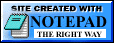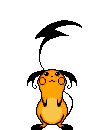Have you ever watched a “Based on a True Story” movie and wondered how much of it was true? Have you ever paused a movie to see how much of it actually happened? Have you heard that American Sniper was mostly fabricated and wanted to know which parts?
All of those apply to me, and aparently to David McCandless, Dr Stephanie Starling, Omid Kashan, and Karl Webster. They created a Visualisation of the accuracy of movies “based on a true story”.
I felt inspired by their work, and I had an idea: What if we could see fact checking information while watching a movie?… Maybe a bit boring and intrusive to some, but I think this would be a fun feature for those who are interested in the truth behind the stories.
Below are the SRT files for the movies that have been fact checked by the great people I meantioned. I wrote a script to compile into subtitles to be used while watching a movie, and while this post isn’t what I have this site for, I thought I’d share the result of a short project instead of the whole process.
Download the subtitles:
These subtitles are listed in alphabetical order. You can use these files with your favourite media player that supports SRT files, such as Plex, VLC, Kodi, etc.
- 12 Years a Slave
- American Sniper
- Bohemian Rhapsody
- Bridge of Spies
- Captain Phillips
- Dallas Buyers Club
- Hacksaw Ridge
- Hidden Figures
- Lion
- Philomena
- Rush
- Selma
- Spotlight
- The Big Short
- The Imitation Game
- The King’s Speech
- The Social Network
- The Wolf of Wall Street
I like this idea, can I submit a movie?
Sure! Email me at brad@bread.codes and I’ll send you a tempalte to fill out for your favorite movie, then once you send it back, I’ll add it to the list above and credit you and your amazing work. Please include “Fact Check Movie” in the subject line!
Uh Oh, something’s wrong with the subtitles, and it’s not just my media player!
If you find an issue with the subtitles like misaligned text, please email me at brad@bread.codes and I’ll fix it as soon as possible. Please include “Fact Check Movie” in the subject line!
How to use the subtitles:
- Download the SRT file for the movie you want to watch.
- Open your movie in your favourite media player on your computer (or TV/phone/tablet if you are using Plex, VLC, Kodi).
- Load the SRT file while the movie is open if you are using VLC. If you are using Plex, you can include the subtitle in the same directory as the movie file, and Plex may automatically load it for you, if not you can choose it in the captions menu.
- Enjoy the movie with fact checking information!
Original Data Credits:
Again, thank you so much to David McCandless, Dr Stephanie Starling, Omid Kashan, and Karl Webster for their amazing work. You can find their original visualization here.
You can also see their roles and more of their work here:
- Concept & Design: David McCandless
- Code & Design: Omid Kashan
- Research: Dr Stephanie Starling, Karl Webster
- See the data
- Information is Beautiful